Trades Table Hyperlinks
Quick links from the trades table.
There are several hyperlinks associated with each trade listed on the trades table on the Trades landing page. Detailed information on each can be found below.
Trade ID
Dashboard > Trades > Trade ID hyperlink
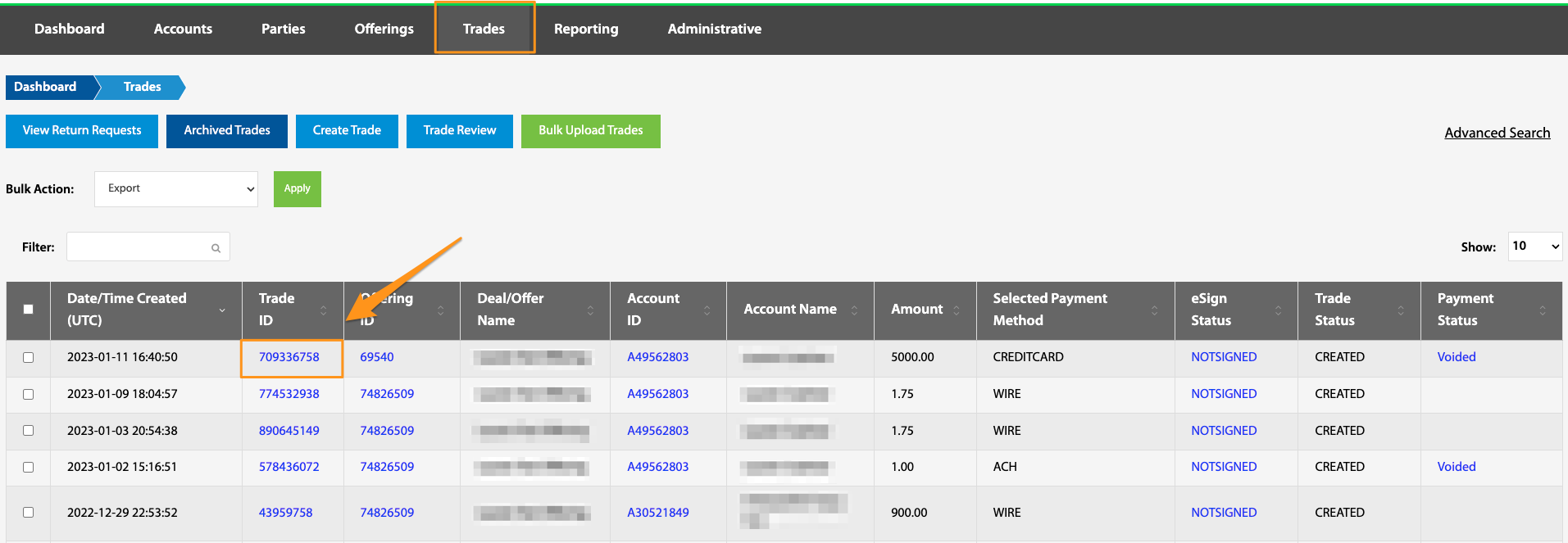
There is a multitude of functions that can be found within the Trade ID hyperlink. These functions can be found HERE
Offering ID
Dashboard > Trades > Offering ID hyperlink
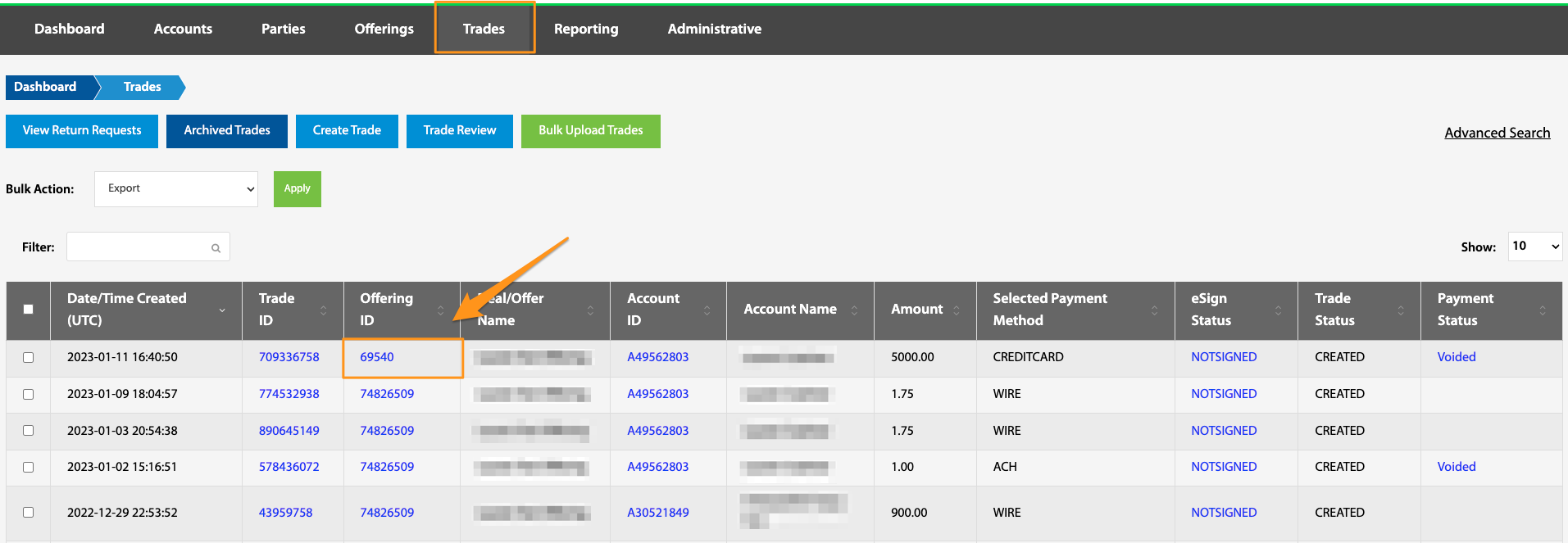
This hyperlink navigates to the Offering Overview page. More information on this page can be found HERE
Account ID
Dashboard > Trades > Account ID hyperlink
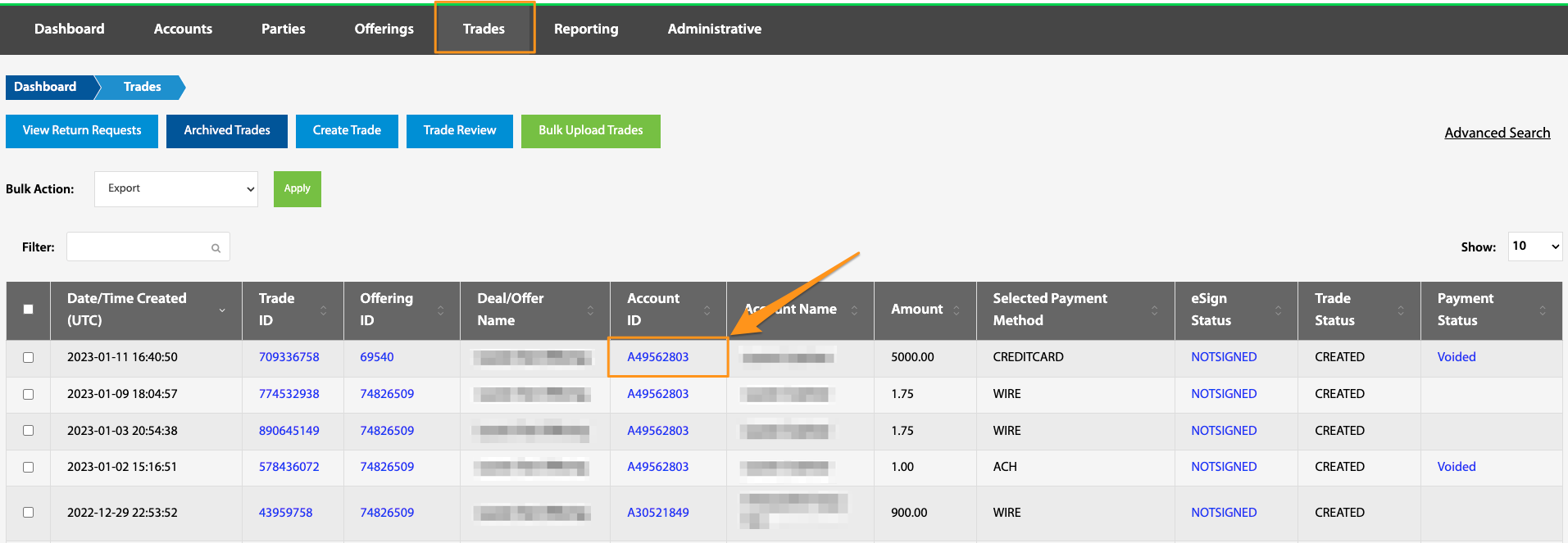
The Account ID hyperlink navigates to the Account Overview page. More information on this page can be found HERE
eSign Status
Dashboard > Trades > eSign Status hyperlink
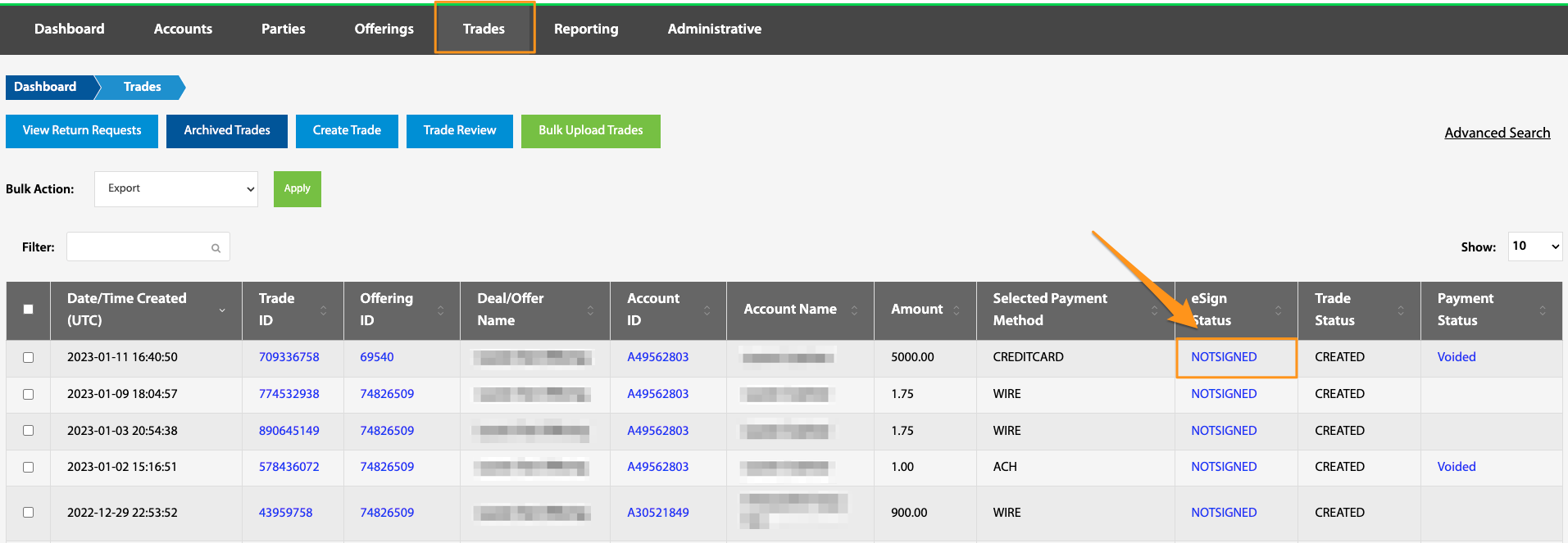
If utilizing our DocuSign integration and a subscription document template is attached to an offering, all trades within that offering will have an eSign status of either SIGNED or NOTSIGNED. Navigating through the status hyperlink, all subscription documents will be listed and the Resend Subscription Document button can be found.
The Documents section at the bottom of the page holds no active functionality at this time, but can be used for document storage at will. If our DocuSign integration is not being utilized, subscription documents for each trade can be manually added here.
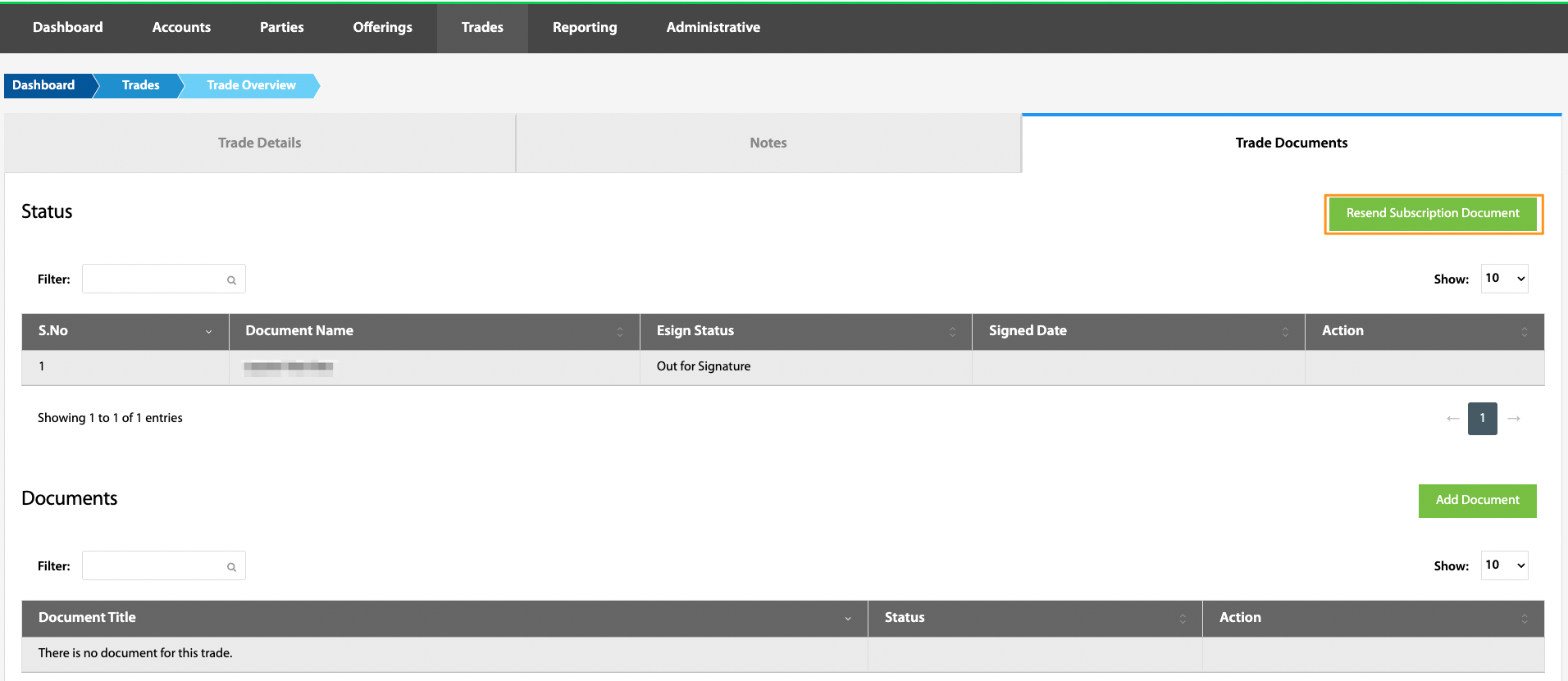
Trade Status
Dashboard > Trades > Trade Status
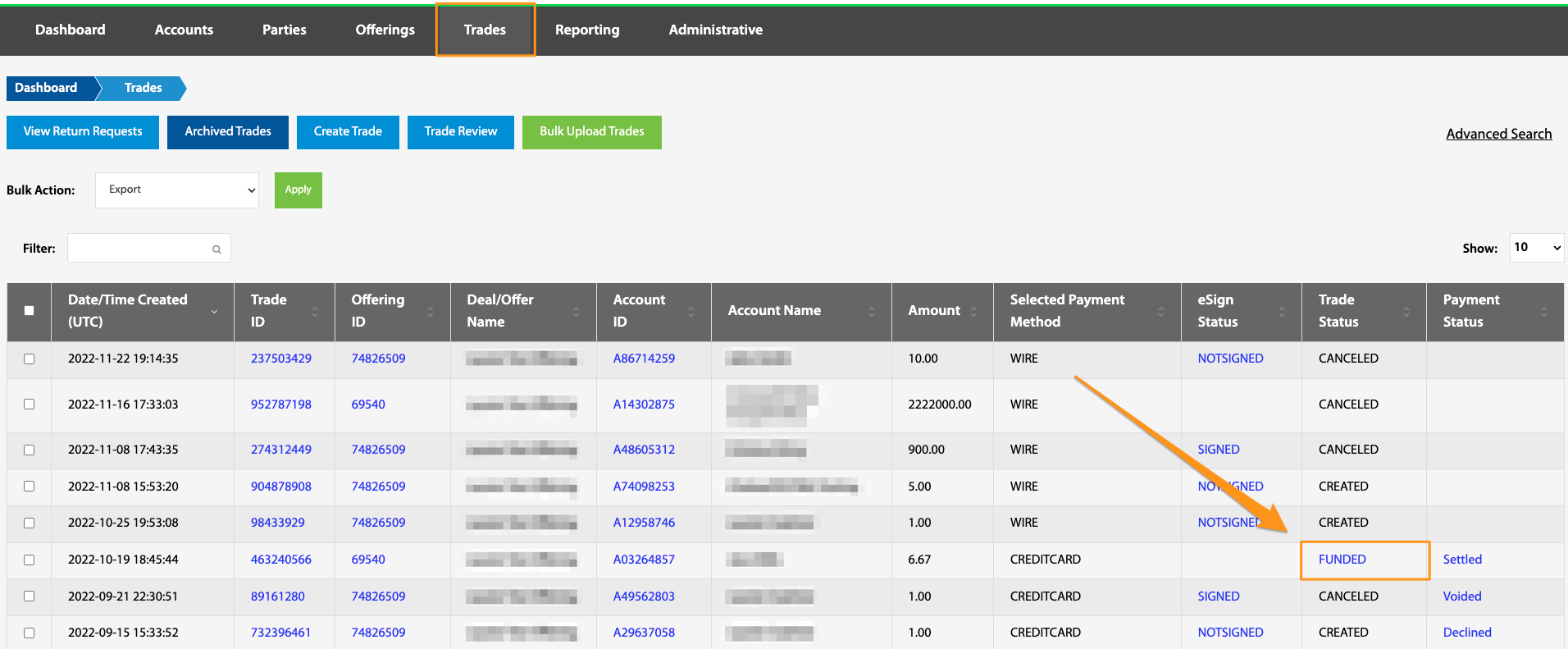
FUNDED Trade statuses will be hyperlinked. This indicated that the trade has been marked as being received in escrow. By selecting this hyperlink, it is possible to initiate a return request. More information on return requests can be found HERE. More information on trade statuses can be found HERE
Payment Status
Dashboard > Trades > Payment Status
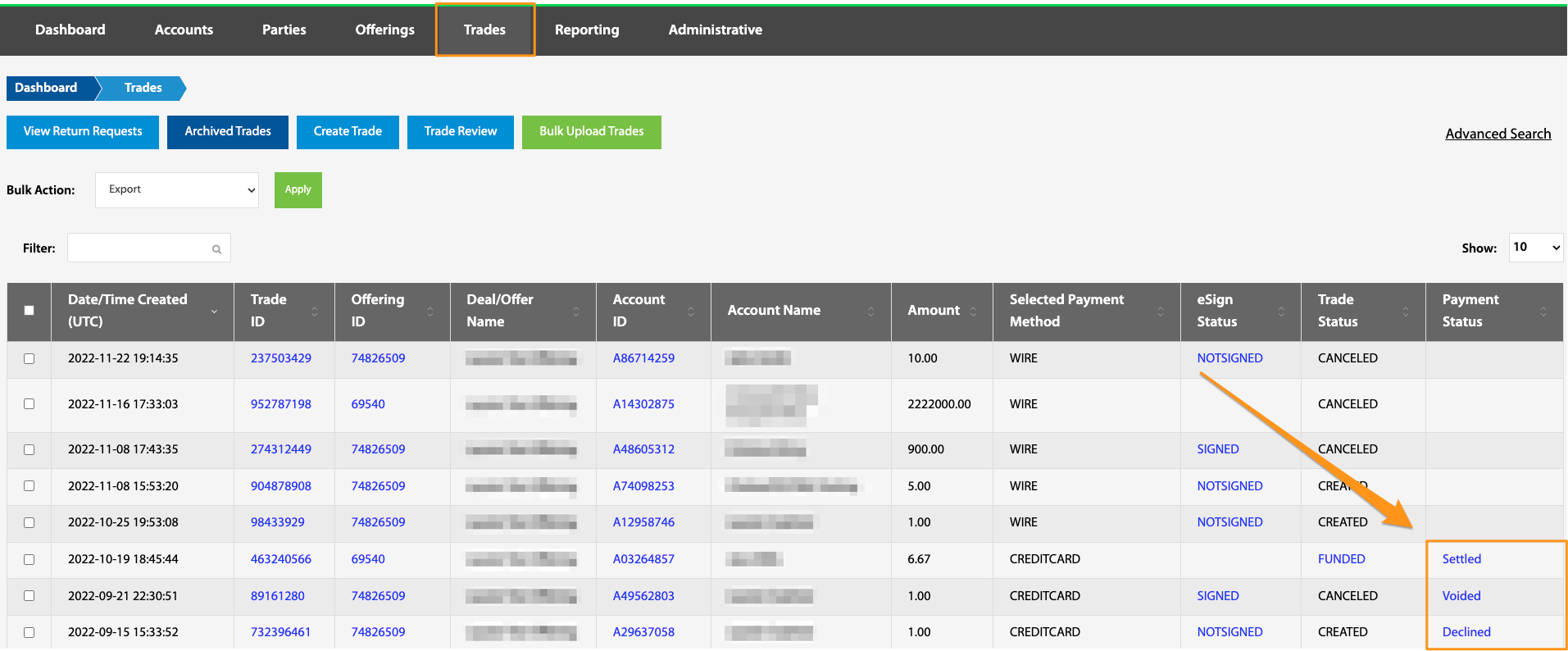
Selecting the Payment Status hyperlink on a chosen trade will navigate to the Payments table where details of the selected trade can be found. More information on payments and payment statuses can be found HERE
Trade Related Troubleshooting / Knowledge Base
What is the difference between canceling and unwinding a trade?
When does the trade status update to settled?
How can I edit a trade amount?
Is there a way to edit or transfer a trade from one account to another?
What is the best way to test payments and trades in the production environment?
Is there a way to mark a trade as received (Funded) in the TransactAPI admin panel?
What do I need to do to trigger the trade to transition to the SETTLED state?
How can I run a report to see which trades have a failed payment status?
Updated 5 months ago
