Authentication
Manage Encrypted Webhooks
- To parse and make readable, the data being returned
$result = '{"statusCode":"101","statusDesc":"Ok","accountDetails":{"accountId":"A49501","accountName":"David O\'Leary","type":"entity","entityType":"","residentType":"domestic_account","socialSecurityNumber":null,"address1":"2223333peachtree place","address2":"testing","city":"atlanta","state":"GA","zip":"30318","country":"United States","phone":"(987)456-3210","taxID":"","kycStatus":"Pending","kycDate":null,"amlStatus":"Pending","amlDate":"","suitabilityScore":"1","suitabilityDate":"10-17-2019","suitabilityApprover":"Prabhu test","accreditedStatus":"Pending","accreditedInvestor":"Pending","accreditedInvestorDate":"","506cLimit":"","accountTotalLimit":"","singleInvestmentLimit":"","associatedAC":"no","syndicate":"syndicate","tags":"","notes":"","approvalStatus":"Pending","approvalPrincipal":"Jessi Mills","approvalLastReview":"10-18-2019","field1":"Testing Account","field2":"Sample Account","field3":"Checking Account","createdDate":"2016-10-26 11:35:48","updatedDate":"2021-04-27 06:18:06"}}';
$r_str = stripslashes($result);
$r = json_decode($r_str, true);- To build and reset the Auth key, click on Administrative tab.
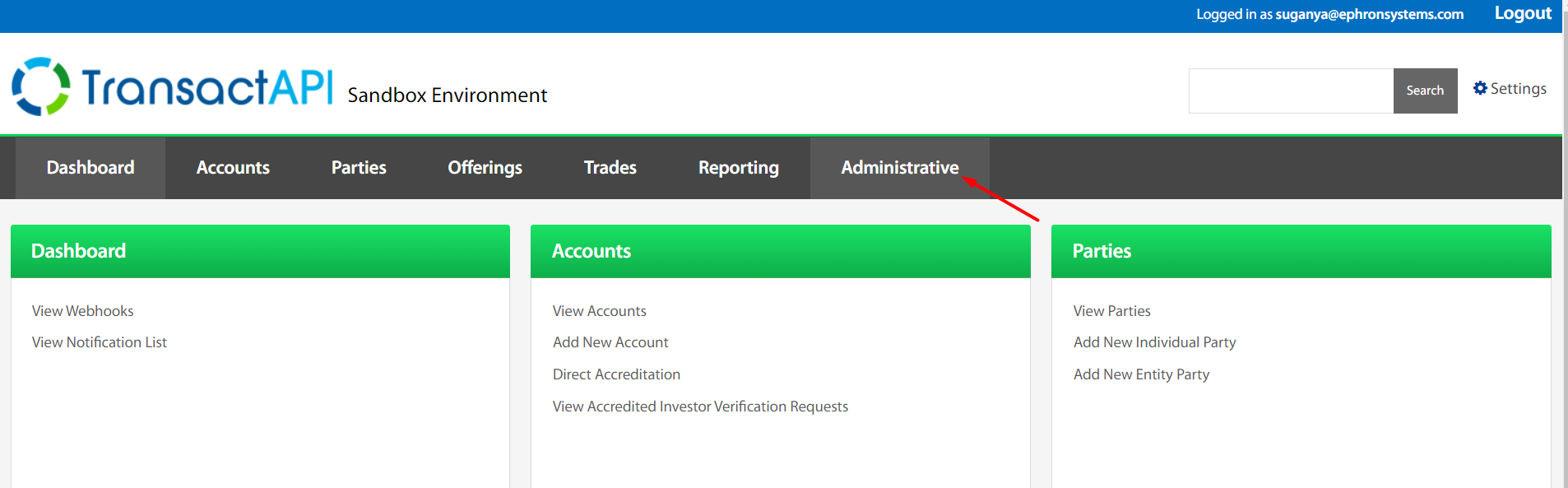
- Click on Update Webhook Auth Key.
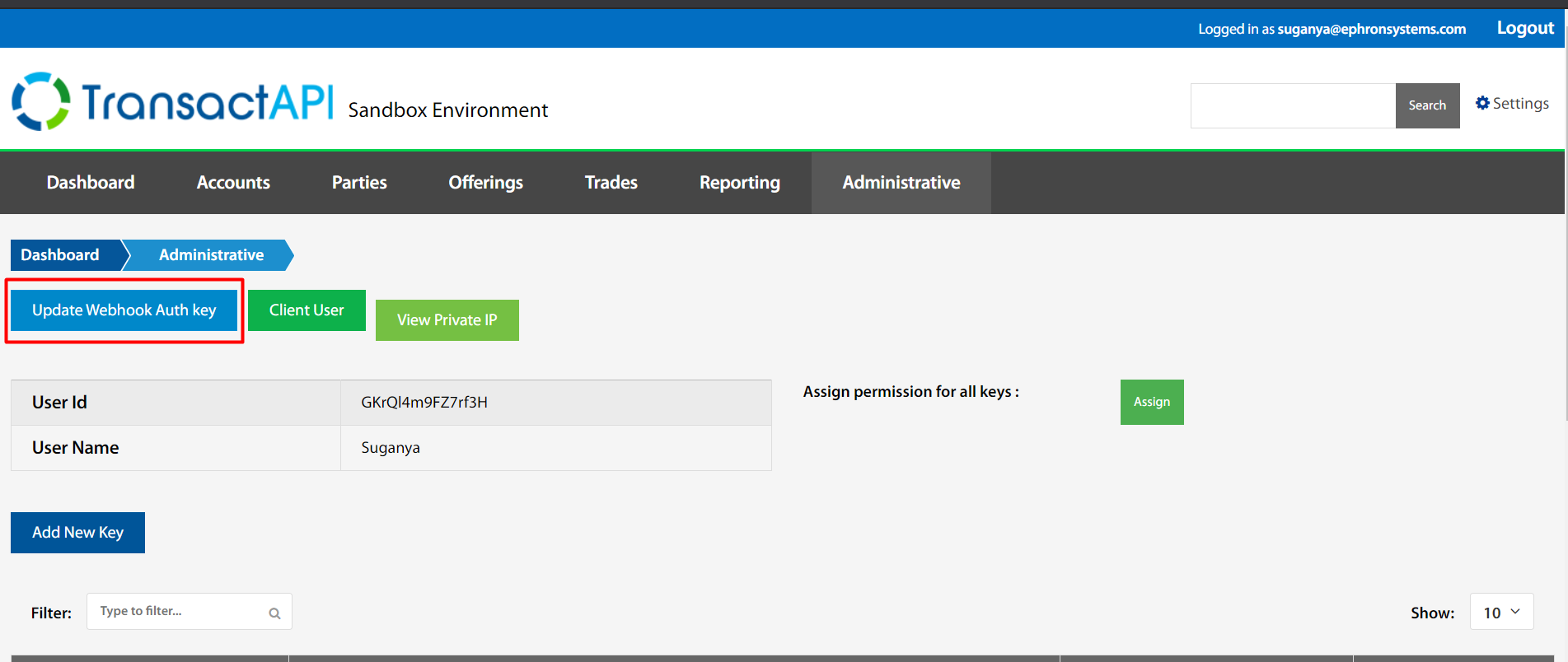
- Enter the new webhook authorization key and click on Confirm Update to change the key.
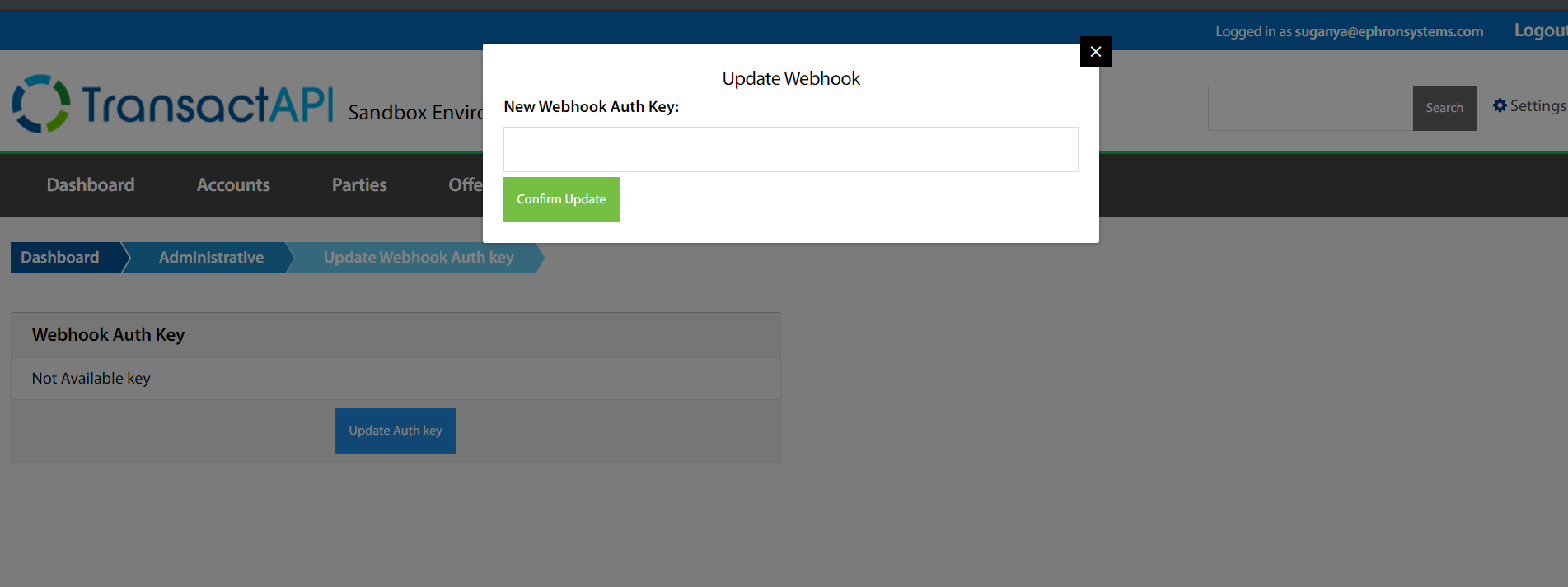
Updated 5 months ago
What’s Next
