Secondary Trades Directory
View and manage everything related to secondary trading from this portion of the TransactAPI Dashboard
Secondary Trades Directory
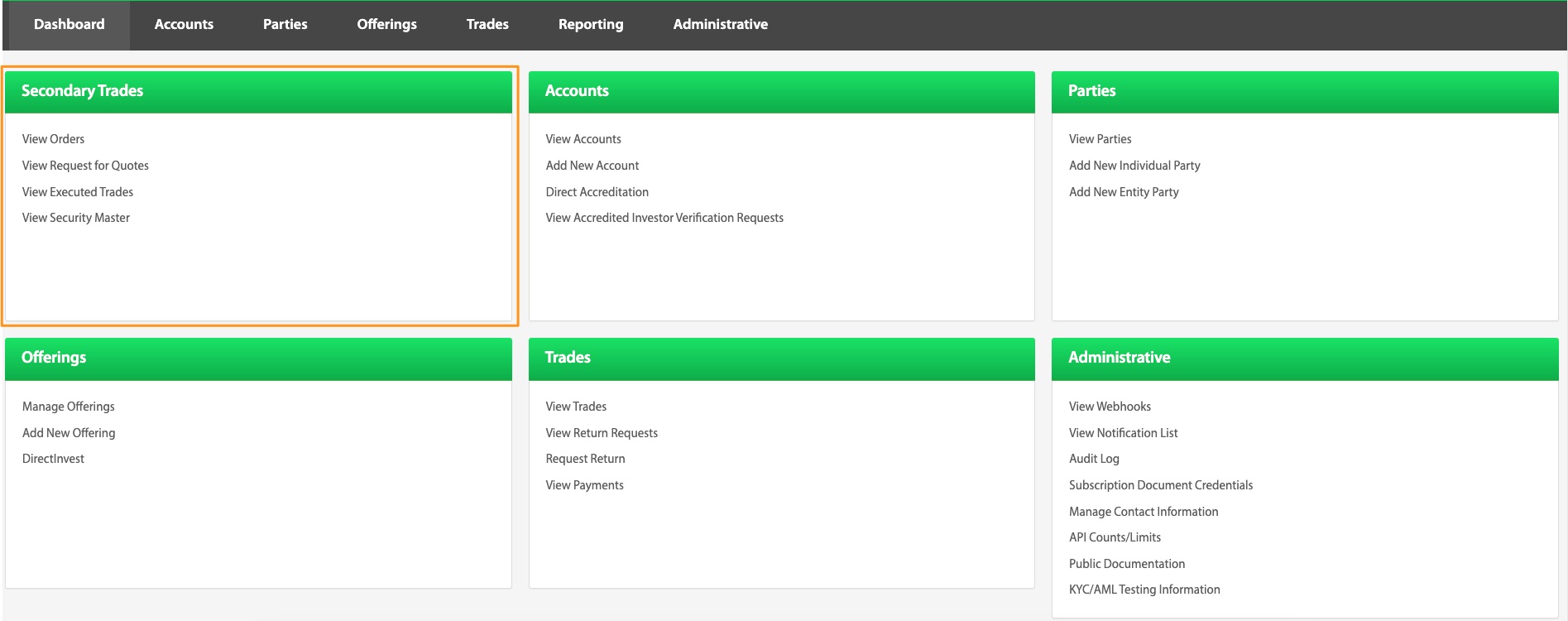
The Secondary Trading Directory is used by clients who are utilizing North Capital's secondary trading / PPEX.
View Orders
Dashboard > View Orders
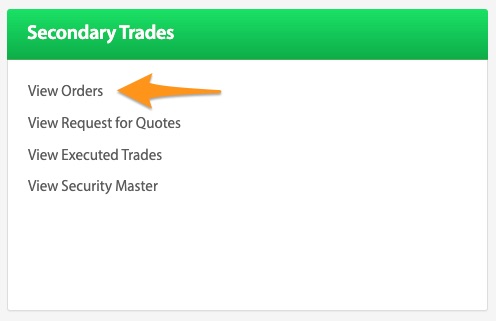
This view shows all buy and sell orders for every security that has been approved to list and trade. This is a quick link to view all trade information.
View Request for Quotes
Dashboard > View Request for Quotes
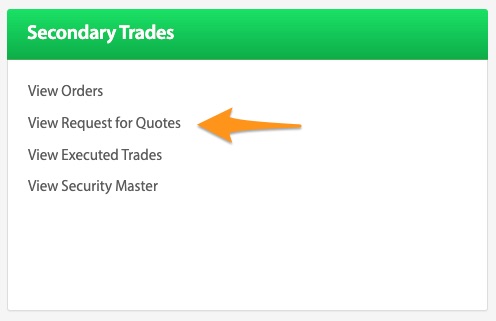
The View Request for Quotes page shows all requests for offers as well as all requests for bids. By entering an RFQ, the member is stating their interest and how much they are willing to transact for a specific amount of shares.
View Executed Trades
Dashboard > View Executed Trades
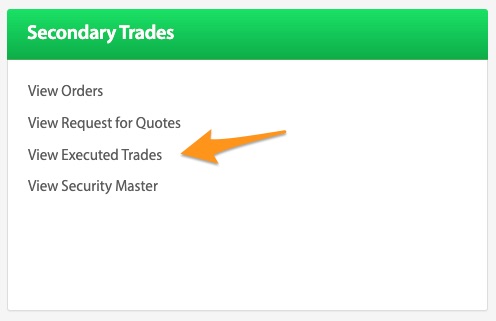
The View Executed Trades page can be found on the Dashboard in the Secondary Trades Directory. This view displays all trades that have been executed. A trade that has been successfully executed means that both money and share ownership has transferred hands through the transfer agent.
View Security Master
Dashboard > View Orders
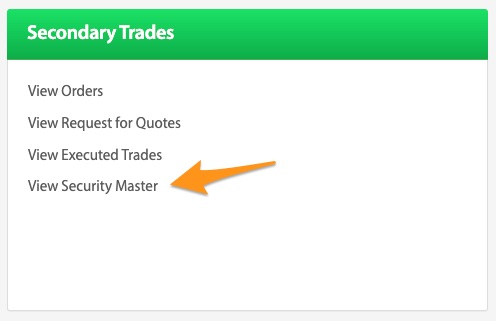
The Security Master page can be found by Security Master button on the Dashboard in the Secondary Trades Directory. This page shows all securities that have been approved for trading and are listed on the ATS. This view also shows how many pending and/or live orders there are as well as the last trade amount.
Updated 5 months ago
