Add New Entity Party
Entity parties can be manually added through the TransactAPI admin dashboard
Add New Entity Party
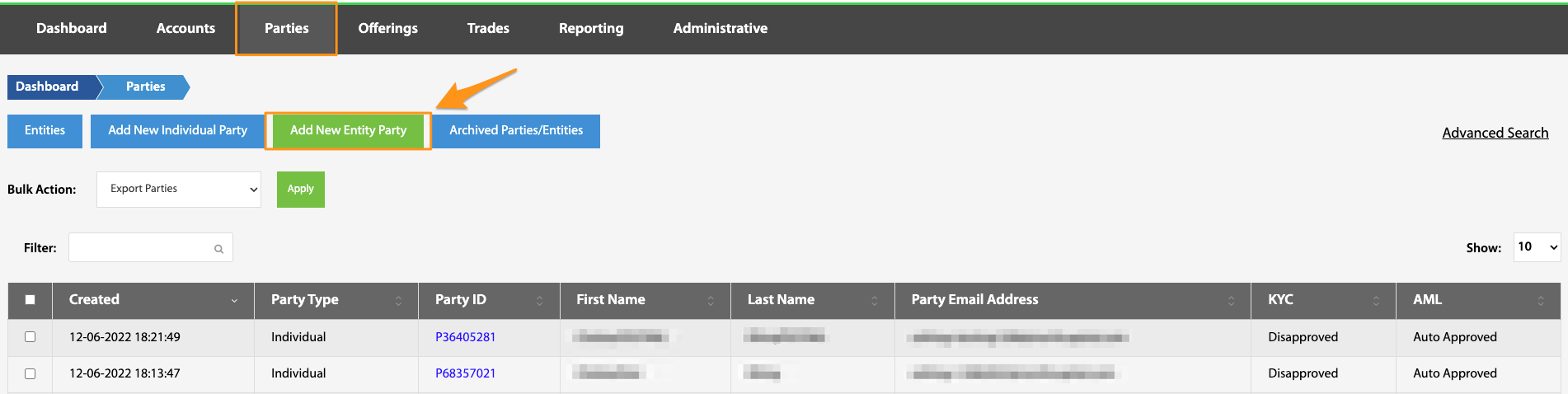
While it is most common for investors to input their information to create a party through the investment portal, adding a new entity party can be done by an admin user on the TransactAPI Admin Panel. To do this, select the Add New Entity Party button on the Parties page and complete the form, ensuring all required data is entered.
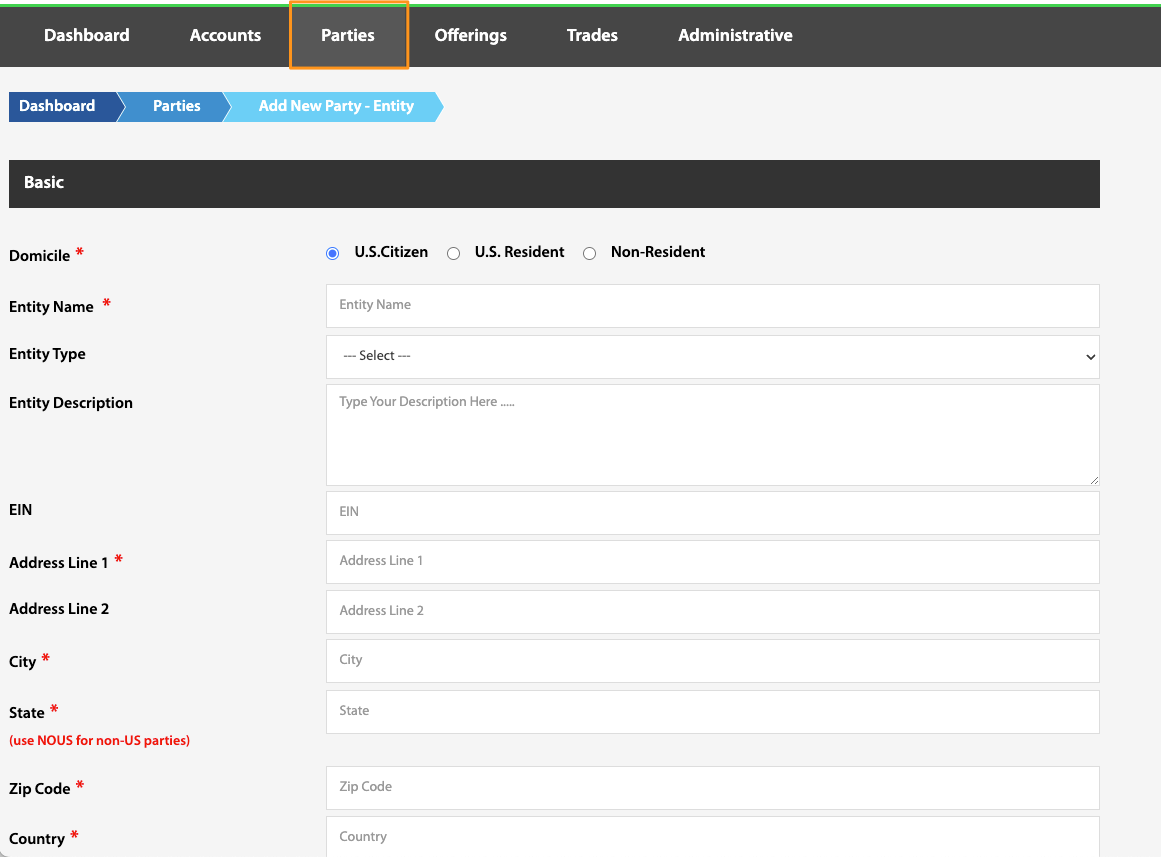
Below is some clarification on select data fields:
Owners AI
Yes should be selected if the owners of the entity are accredited investors.
KYC Status
KYC/AML statuses are discussed in detail HERE
AML Status
AML for entities is discussed in detail HERE
AML Date
This date is automatically populated when AML API methods are invoked. This date will automatically update and does not need to be altered.
Tags
Tags is an open data container for organization purposes
Please Note
While collecting information with a red asterisk is required due to industry regulations, it is best practice / optional to collect the remaining information.
Entity AML Troubleshooting / Knowledge Links
If at any point further assistance is needed, please refer to the Loom videos and knowledge base links at the bottom of this page before contacting [email protected].
Which address should be included in the createAccount address field?
What to do if I don't have a Postal Code?
Can performKycAml or performKycAmlBasic be run on an entity?
Can performAml be performed on both individual parties and entity parties?
Updated 5 months ago
